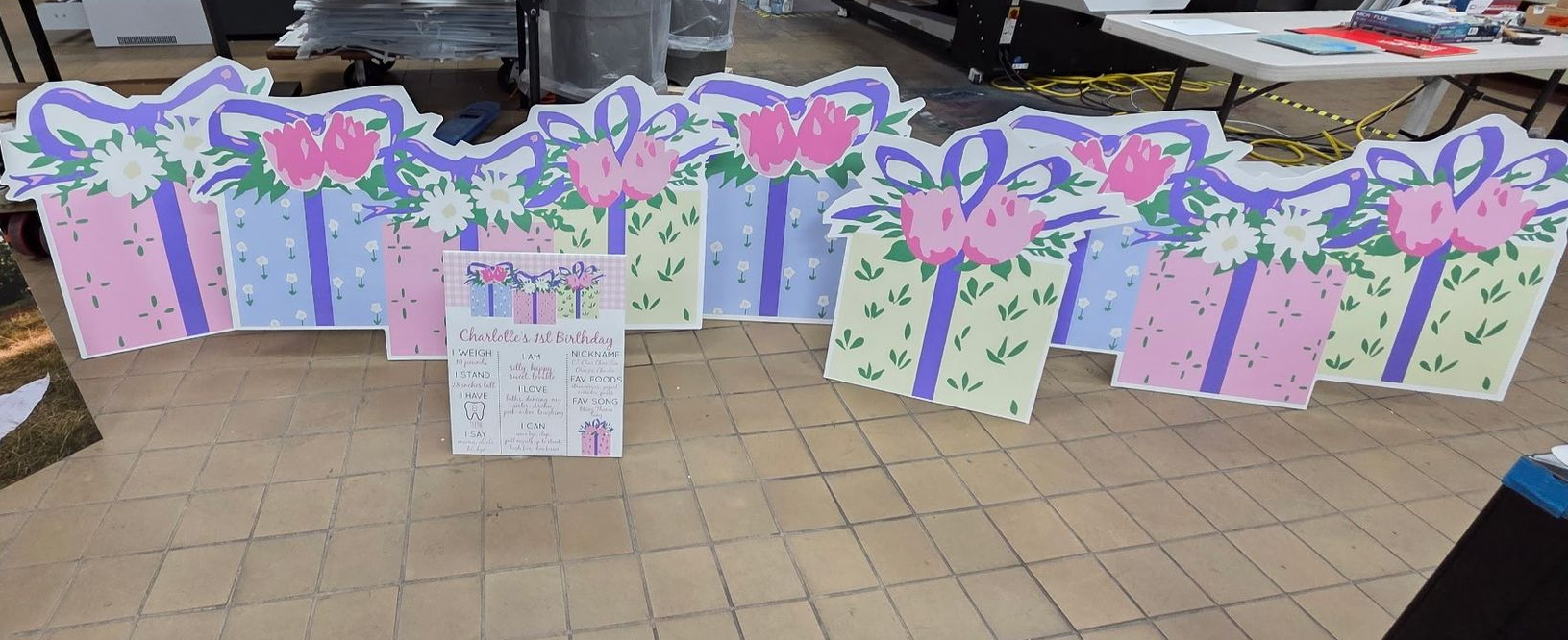How to Ensure Your Images Maintain Quality When Submitted for Print
How to Ensure Your Images Maintain Quality When Submitted for Print
In today's visually driven world, high-quality images are essential for making a lasting impression, whether in marketing materials, photography portfolios, or personal projects. However, when it comes to printing your images, maintaining that quality can be a challenge. Poorly prepared images can lead to disappointing results, with blurred details, color shifts, or pixelation. To help you avoid these pitfalls and ensure your images look their best in print, we've compiled some tips and best practices.
Start with High-Resolution Images
One of the fundamental rules for ensuring image quality in print is to begin with high-resolution images. Resolution refers to the number of pixels per inch (PPI) in an image, and for most print applications, a minimum of 300 PPI is recommended. High-resolution images have more detail and will reproduce more crisply in print. Low-resolution images, such as those taken from the web, typically have only 72 PPI, which is insufficient for high-quality printing.
Choose the Right File Format
Selecting the appropriate file format is important for maintaining image quality in print. For most photographs and graphics, the best choice is the TIFF (Tagged Image File Format) or PNG (Portable Network Graphics) format. These formats support lossless compression, meaning that they do not sacrifice image quality. Avoid using JPEG (Joint Photographic Experts Group) format unless you have no other option, as it employs lossy compression, which can degrade image quality over time.
Color Management is Key
Color accuracy is vital when it comes to printing. Ensure that your images are set to the CMYK color mode rather than RGB. RGB is suitable for digital screens but not for the four-color printing process used by most printers. Additionally, it's essential to use a color profile that matches your printer's capabilities to avoid color discrepancies.
Mind Your Image Size
Before sending your images for print, make sure they are sized correctly. If you're designing a flyer or a poster, set the document dimensions to the desired size at 300 PPI. Resizing an image significantly in your layout software can result in pixelation. For larger prints like banners or billboards, consult with your print provider for recommended image sizes.
Use Proper Compression Settings
When saving your images, be cautious with compression settings. If you must use JPEG, choose the highest quality setting to minimize compression artifacts. Keep in mind that repeated saving in JPEG format can cause cumulative quality loss, so always work with a copy of your original image file.
Conduct Test Prints
Before printing a large quantity of materials, it's wise to conduct test prints. Printing a small sample or proof will allow you to assess image quality, colors, and any potential issues before committing to a full print run. Make any necessary adjustments to your images based on the test prints.
Work with a Professional Printer
Collaborating with a professional printing service like Triangle Printing and Marketing based in Houston, Texas, is a surefire way to ensure image quality in your printed materials. Experienced printers have the expertise, equipment, and color management systems necessary to produce high-quality prints. They can also provide guidance on image preparation and recommend the best printing techniques for your project.
Maintaining image quality when submitting for print is an important factor to achieve professional and visually appealing results. Starting with high-resolution images, choosing the right file format, managing colors accurately, and conducting test prints are all great steps to ensure your images look their best on paper. By following these best practices and collaborating with a professional printer, you can confidently produce high-quality printed materials that leave a lasting impression on your audience.