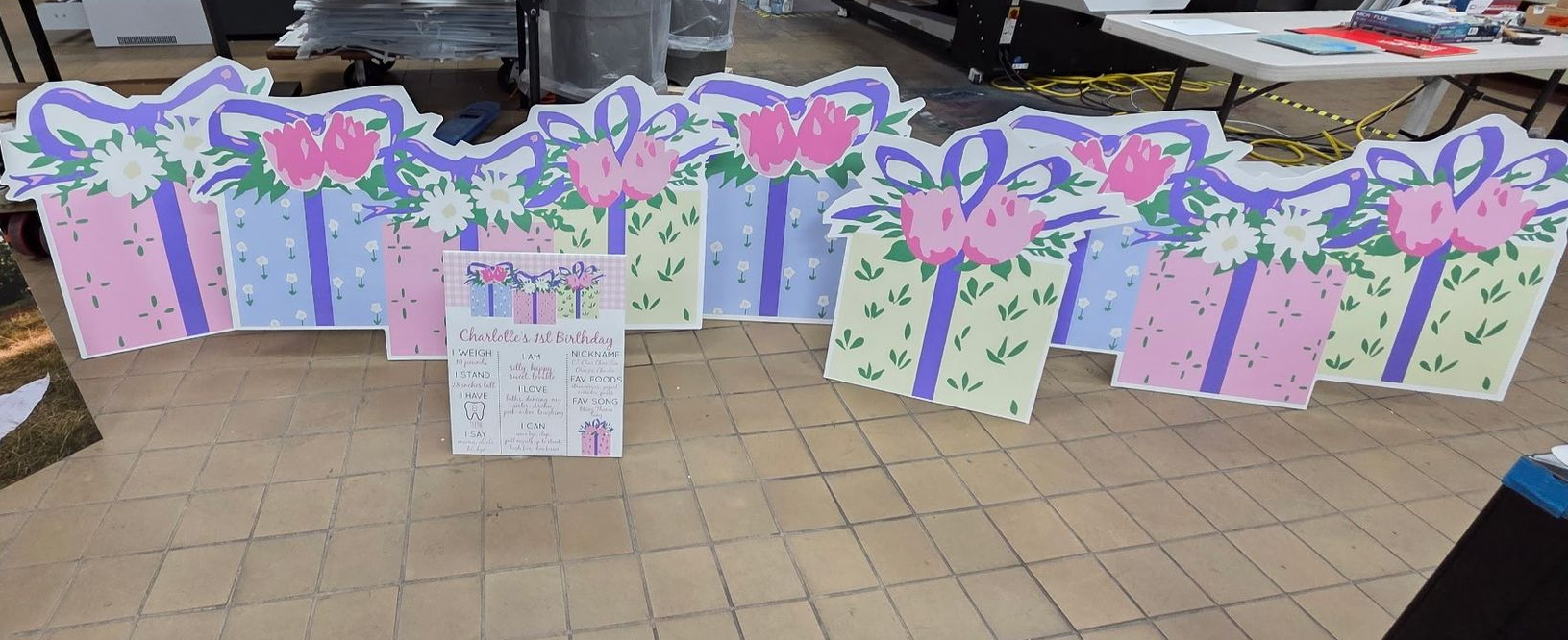Mastering Local Search: How to Optimize Google Ads for Local Businesses
Mastering Local Search: How to Optimize Google Ads for Local Businesses
In the ever-evolving landscape of digital marketing, local businesses often face the unique challenge of reaching a targeted audience in a confined geographic area. Google Ads, a powerful tool in the digital marketer's arsenal, can be a game-changer for local businesses when optimized correctly. In no particular order of importance, this is a guide to mastering local search through Google Ads.
Understanding the Importance of Local Search
Local search is critical for businesses that rely on nearby customers. With the majority of consumers turning to online searches to find local services and products, appearing at the top of these searches can significantly impact your business's visibility and revenue.
1. Setting Up Your Local Campaign
The first step is setting up a local campaign in Google Ads. When creating your campaign, choose the 'Local' campaign type. This allows you to target ads to specific locations. Be precise with your location targeting. You can target specific cities, regions, or even a radius around your business location.
2. Keyword Selection for Relevance in Houston, Texas and Surrounding Areas.
Keywords are the foundation of any successful Google Ads campaign. For local businesses, it’s essential to include local keywords. If you’re a florist in Austin, instead of just using “florist,” use “florist in Austin” or “Austin flower delivery.” Utilize tools like Google's Keyword Planner to research and select keywords that are relevant to your local audience.
3. Crafting Compelling Localized Ad Copy
Your ad copy should speak directly to your local audience. Personalize your message by including local references or dialects. Make sure your ad clearly states your location and what makes your business unique to the area. A compelling call-to-action (CTA) inviting users to visit your store, call, or take advantage of a local promotion is very helpful.
4. Optimizing for Mobile Users
With the majority of local searches occurring on mobile devices, ensure your ads and landing pages are mobile-friendly. This means fast loading times, easy navigation, and click-to-call buttons for immediate action. With Google Analytics, you are also able to view which device most of your visitors are coming from!
5. Utilizing Local Extensions
Google Ads offers location extensions that show your business’s address, phone number, and a map marker alongside your ad. This feature is particularly useful for local businesses, as it gives potential customers quick answers to important information.
6. Managing Your Budget Effectively
Local campaigns don’t necessarily require a large budget. Start small, monitor, and adjust your bids based on the performance of your ads. Focus on the highest converting times of day and days of the week, and consider allocating more of your budget to those periods.
7. Tracking and Analyzing Performance
Regularly track and analyze the performance of your campaigns. Look at metrics such as click-through rate (CTR), conversion rate, and return on ad spend (ROAS). Use this data to refine your strategy and improve results.
8. Encouraging Reviews and Ratings
Positive reviews and high ratings can significantly boost your local search presence. Encourage satisfied customers to leave reviews on Google. Respond to these reviews, both positive and negative, to show that you value customer feedback.
9. Staying Updated with Local Trends and Competitors
Stay aware of local trends and keep an eye on what your competitors are doing. This can provide valuable insights into what works in your local market.
Optimizing Google Ads for local search is a powerful way to drive targeted traffic to your business and increase local awareness. By focusing on local-specific strategies such as precise location targeting, specific keywords, and mobile optimization, you can effectively connect with your community and grow your local business. Remember, the key to success in local search is staying relevant, responsive, and tuned in to the needs of your audience. If you are looking for help running your next Google ad campaign, contact us here at Triangle Printing and marketing. We would be happy to help you come up with a game plan that works best for you and your business’s growth and goals!